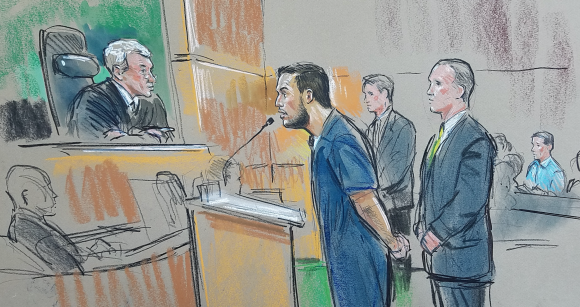More on Bluetooth Ingenico Overlay Skimmers
lundi 27 février 2017 à 02:54This blog has featured several stories about “overlay” card and PIN skimmers made to be placed atop Ingenico-brand card readers at store self-checkout lanes. I’m revisiting the topic again because a security technician at a U.S.-based retailer recently shared a few photos of several of these devices pulled from compromised card terminals, and the images and his story offer a fair bit more detail than in previous articles.

An “overlay” skimming device (right) that was found attached to a card reader at a retail establishment.
The device featured here is a Bluetooth-based skimmer; it is designed to steal both the card data when a customer swipes and to record the victim’s PIN using a PIN pad overlay.
The Bluetooth component of the skimmer allows the thieves to retrieve stolen data wirelessly via virtually any Bluetooth enabled device — just by being in proximity to the compromised card terminal (~30 meters).
If we look on the backside of this skimmer, we can see the electronics needed to intercept the PIN. The source who shared these pictures said an employee thought the PIN pad buttons were a little too difficult to press down, and soon discovered this plastic overlay and others just like it on two more self-checkout terminals.

Here’s a closeup of the electronics that power this skimmer (sorry, this is the highest resolution photo available):

This model of overlay skimmers appears to be quite similar to a version sold in the cybercrime underground and detailed in this post.
According to my retail source who shared these pictures, the overlay skimmers used parts cannibalized from Samsung smart phones. The source said the devices placed themselves in a mode to transmit stolen card data and PINs as soon as they were turned off and back on again. Investigators also discovered that they could connect via Bluetooth to the skimming devices by entering the PIN “2016” on a Bluetooth-enabled wireless device.
However, the source said none of the overlay skimmers they found appeared to have any on-board data storage, suggesting the thieves had planted a second wireless device somewhere in or near the store and were hoovering up card and PIN data via Bluetooth in real time. Or, perhaps the crooks were simply sitting outside the store in the parking lot, using a laptop and high-gain antenna to pull down card and PIN data.
 “We combed the property for something like an old cell phone gathering data, but we didn’t find anything,” the source told KrebsOnSecurity.
“We combed the property for something like an old cell phone gathering data, but we didn’t find anything,” the source told KrebsOnSecurity.
Customers generally are the first line of defense against these types of scams. Not long ago, KrebsOnSecurity published a post on how to spot Ingenico self-checkout skimmers. Unfortunately, most of the telltale signs are only noticeable if you are already well familiar with the appearance of a legitimate Ingenico ISC 250 terminal. Nevertheless, most of these skimmers will detach themselves with a gentle tug on the card reader.
For more tips on spotting these Ingenico overlay skimmers, check out this post. Want to read more about skimming devices, check out my series, All About Skimmers.

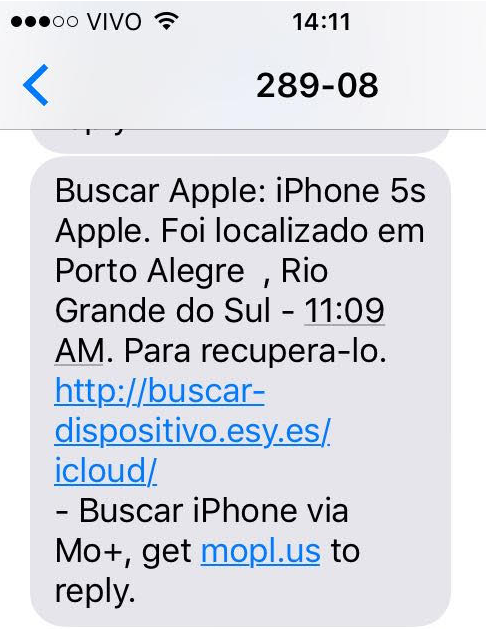

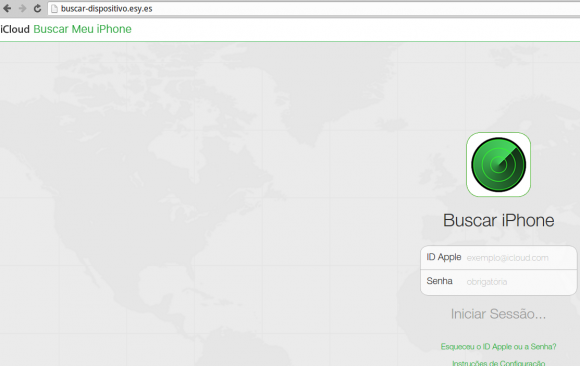
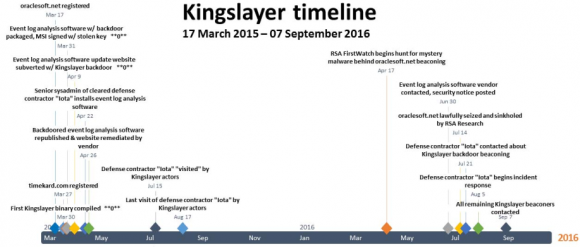

 In
In  The smartest option is probably to ditch the program once and for all and significantly increase the security of your system in the process. An extremely powerful and buggy program that binds itself to the browser, Flash is a favorite target of attackers and malware. For some ideas about how to hobble or do without Flash (as well as slightly less radical solutions) check out
The smartest option is probably to ditch the program once and for all and significantly increase the security of your system in the process. An extremely powerful and buggy program that binds itself to the browser, Flash is a favorite target of attackers and malware. For some ideas about how to hobble or do without Flash (as well as slightly less radical solutions) check out 
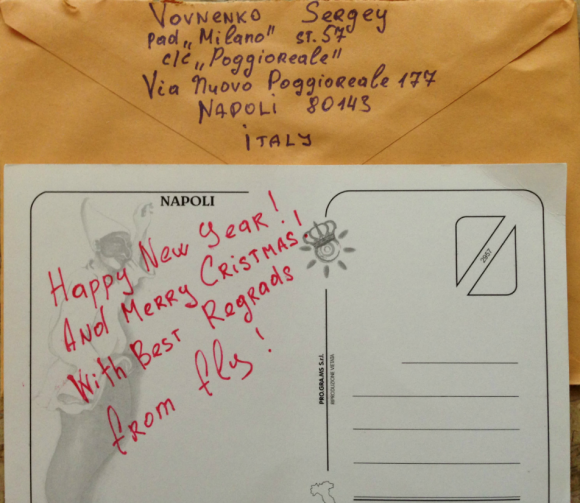
![Exposed[dot]su was built with the help of identity information obtained and/or stolen from ssndob[dot]ru.](./media/f2651763.exposed-su-600x462.png)