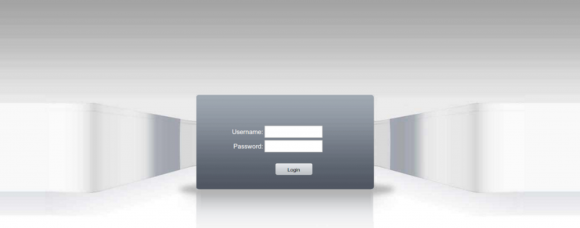Hackers Hit U.S. Senate GOP Committee
lundi 17 octobre 2016 à 16:06The national news media has been consumed of late with reports of Russian hackers breaking into networks of the Democratic National Committee. Lest the Republicans feel left out of all the excitement, a report this past week out of The Netherlands suggests Russian hackers have for the past six months been siphoning credit card data from visitors to the Web storefront of the National Republican Senatorial Committee (NRSC).
 That’s right: If you purchased a “Never Hillary” poster or donated funds to the NRSC through its Web site between March 2016 and the first week of this month, there’s an excellent chance that your payment card data was siphoned by malware and is now for sale in the cybercrime underground.
That’s right: If you purchased a “Never Hillary” poster or donated funds to the NRSC through its Web site between March 2016 and the first week of this month, there’s an excellent chance that your payment card data was siphoned by malware and is now for sale in the cybercrime underground.
News of the break-in comes from Dutch researcher Willem De Groot, co-founder and head of security at Dutch e-commerce site byte.nl. De Groot said the NRSC was one of more than 5,900 e-commerce sites apparently hacked by the same actors, and that the purloined card data was sent to a network of servers operated by a Russian-language Internet service provider incorporated in Belize.
De Groot said he dissected the malware planted on the NRSC’s site and other servers (his analysis of the malware is available here) and found that the hackers used security vulnerabilities or weak passwords to break in to the various e-commerce sites.
The researcher found the malware called home to specific Web destinations made to look like legitimate sites associated with e-commerce activity, such as jquery-cloud[dot]net, visa-cdn[dot]com, and magento-connection[dot]com.
“[The attackers] really went out of their way to pick domain names that look legitimate,” De Groot said.
The NRSC did not respond to multiple requests for comment, but a cached copy of the site’s source code from October 5, 2016 indicates the malicious code was on the site at the time (load this link, click “view source” and then Ctrl-F for “jquery-cloud.net”).
A majority of the malicious domains inserted into the hacked sites by the malware map back to a few hundred Internet addresses assigned to a company called dataflow[dot]su.
Dataflow markets itself as an “offshore” hosting provider with presences in Belize and The Seychelles. Dataflow has long been advertised on Russian-language cybercrime forums as an offshore haven that offers so-called “bulletproof hosting,” a phrase used to describe hosting firms that court all manner of sites that most legitimate hosting firms shun, including those that knowingly host spam and phishing sites as well as malicious software.
De Groot published a list of the sites currently present at Dataflow. The list speaks for itself as a collection of badness, including quite a number of Russian-language sites selling synthetic drugs and stolen credit card data.
According to De Groot, other sites that were retrofitted with the malware included e-commerce sites for the shoe maker Converse as well as the automaker Audi, although he says those sites and the NRSC’s have been scrubbed of the malicious software since his report was published.
But De Groot said the hackers behind this scheme are continuing to find new sites to compromise.
“Last Monday my scans found about 5,900 hacked sites,” he said. “When I did another scan two days later, I found about 340 of those had been fixed, but that another 170 were newly compromised.”
According to the researcher’s analysis, many of the hacked sites are running outdated e-commerce software or content management software. In other cases, it appears the attackers simply brute-forced or guessed passwords needed to administer the sites.
Further, he said, the attackers appear to have inserted their malware into the e-commerce sites’ databases, rather than into the portion of the Web server used to store HTML and other components that make up how the site looks to visitors
“That’s why I think this has remained under the radar for a while now,” De Groot said. “Because some companies use filesystem checkers so that if some file changes on the system they will get a notice that alerts them something is wrong.”
Unfortunately, those same checking systems generally aren’t configured to look for changes in the site’s database files, he explained, since those are expected to change constantly — such as when a new customer order for merchandise is added.
De Groot said he was amazed at how many e-commerce merchants he approached about the hack dismissed the intrusion, reasoning that they employed secure sockets layer (SSL) technology that encrypted the customers’ information end-to-end.
What many Webmaster fail to realize is that just as PC-baed trojan horse programs can steal data from Web browsers of infected victims, Web-based keylogging programs can do the same, except they’re designed to steal data from Web server applications.
PC Trojans siphon information using two major techniques: snarfing passwords stored in the browser, and conducting “form grabbing” — capturing any data entered into a form field in the browser before it can be encrypted in the Web session and sent to whatever site the victim is visiting.
Web-based keyloggers also can do form grabbing, ripping out form data submitted by visitors — including names, addresses, phone numbers, credit card numbers and card verification code — as customers are submitting the data during the online checkout process.
These attacks drive home one immutable point about malware’s role in subverting secure connections: Whether resident on a Web server or on an end-user computer, if either endpoint is compromised, it’s ‘game over’ for the security of that Web session.
With PC banking trojans, it’s all about surveillance on the client side pre-encryption, whereas what the bad guys are doing with these Web site attacks involves sucking down customer data post- or pre-encryption (depending on whether the data was incoming or outgoing).

 Recently, I heard from a cybersecurity researcher who’d created a virtual “honeypot” environment designed to simulate hackable IoT devices. The source, who asked to remain anonymous, said his honeypot soon began seeing traffic destined for Asus and Linksys routers running default credentials. When he examined what that traffic was designed to do, he found his honeypot systems were being told to download a piece of malware from a destination on the Web.
Recently, I heard from a cybersecurity researcher who’d created a virtual “honeypot” environment designed to simulate hackable IoT devices. The source, who asked to remain anonymous, said his honeypot soon began seeing traffic destined for Asus and Linksys routers running default credentials. When he examined what that traffic was designed to do, he found his honeypot systems were being told to download a piece of malware from a destination on the Web.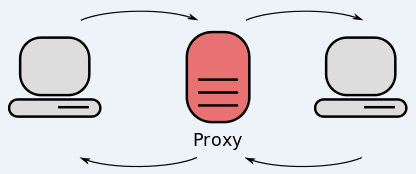
 Zero-day vulnerabilities describe flaws that even the makers of the targeted software don’t know about before they start seeing the flaws exploited in the wild, meaning the vendor has “zero days” to fix the bugs.
Zero-day vulnerabilities describe flaws that even the makers of the targeted software don’t know about before they start seeing the flaws exploited in the wild, meaning the vendor has “zero days” to fix the bugs. The latest update brings Flash to v. 23.0.0.185 for Windows and Mac users alike. If you have Flash installed, you should update, hobble or remove Flash as soon as possible. To see which version of Flash your browser may have installed, check out
The latest update brings Flash to v. 23.0.0.185 for Windows and Mac users alike. If you have Flash installed, you should update, hobble or remove Flash as soon as possible. To see which version of Flash your browser may have installed, check out  According to
According to