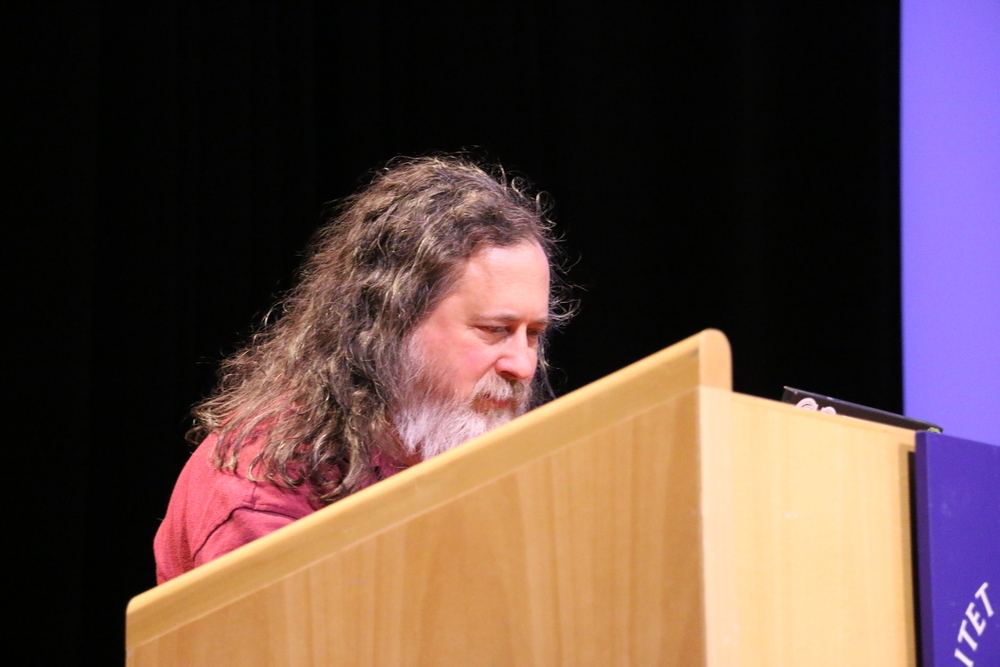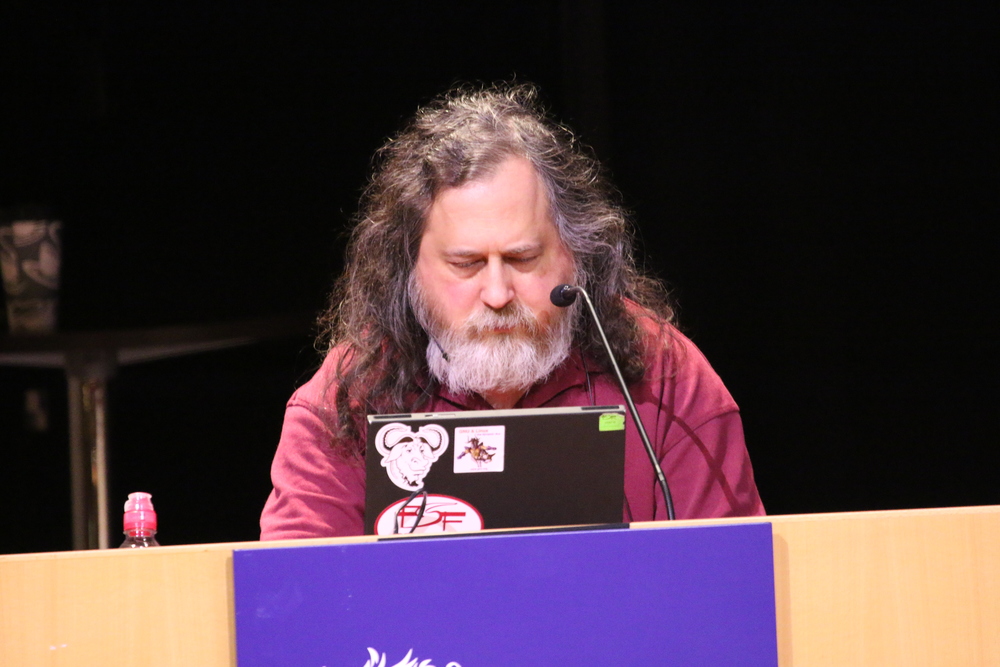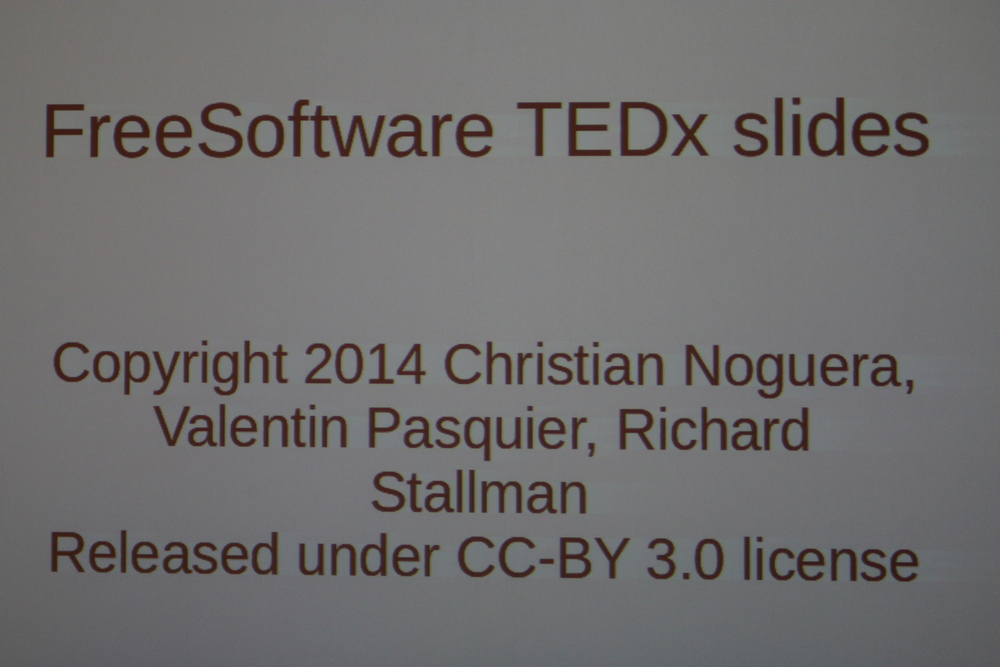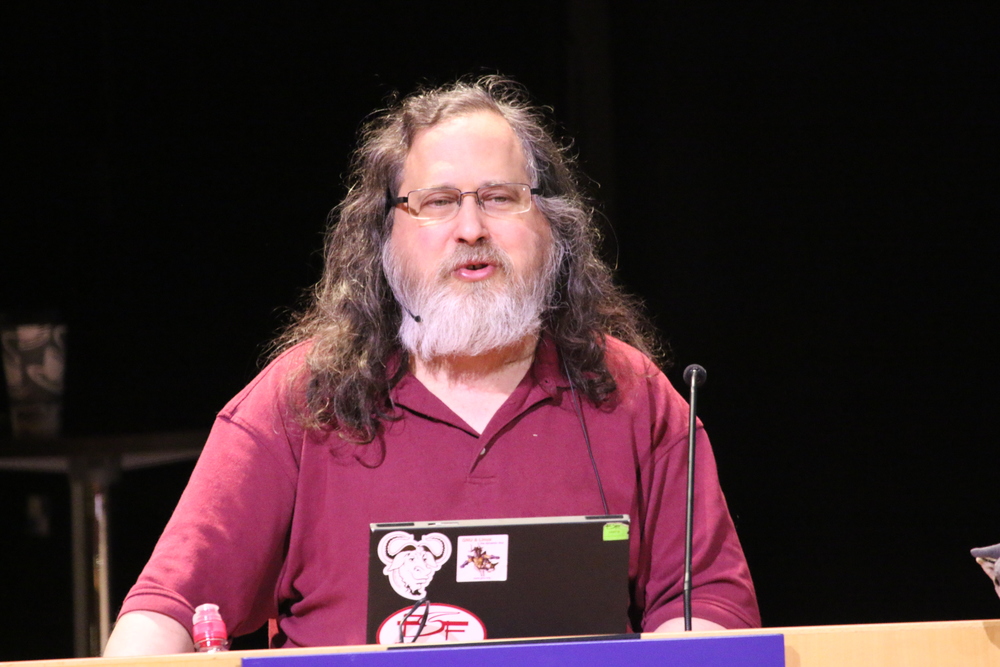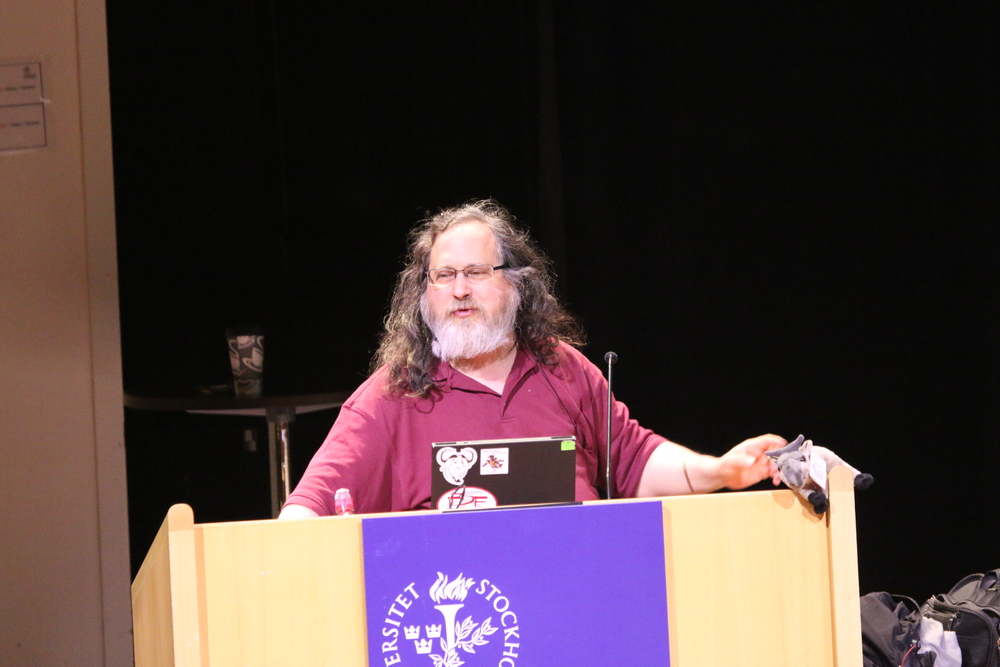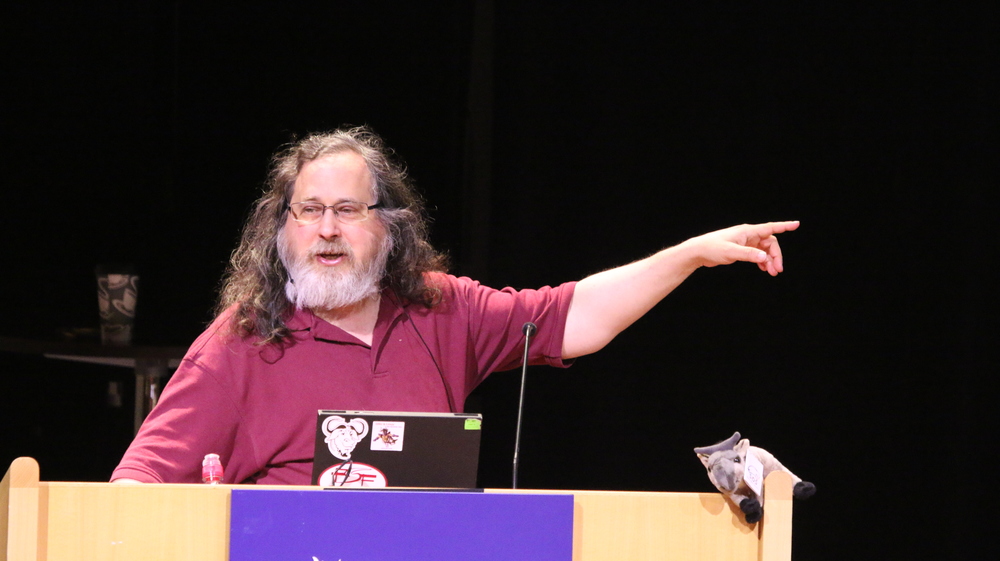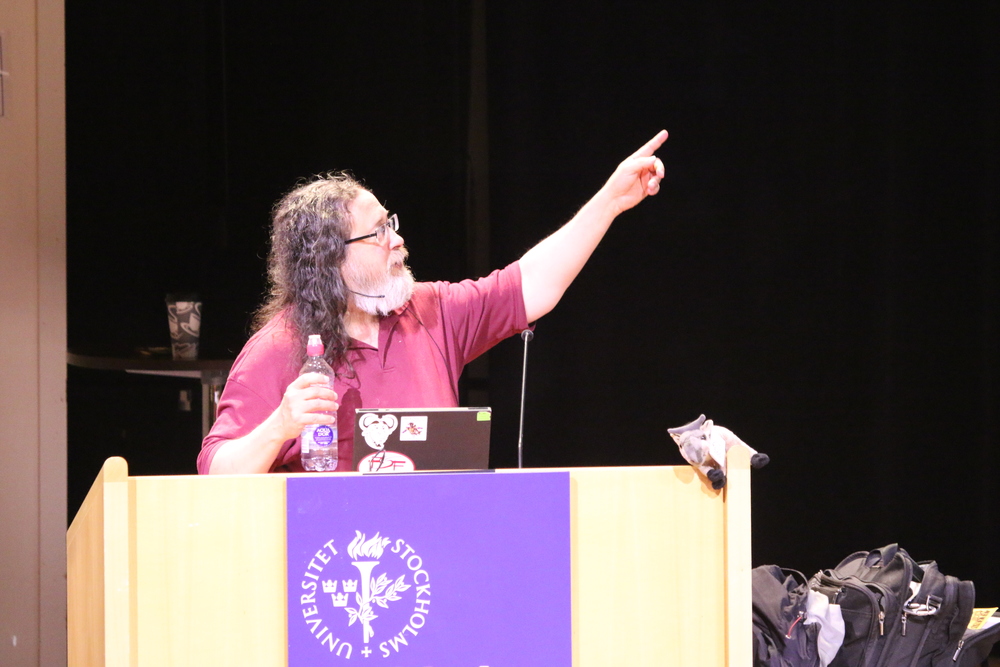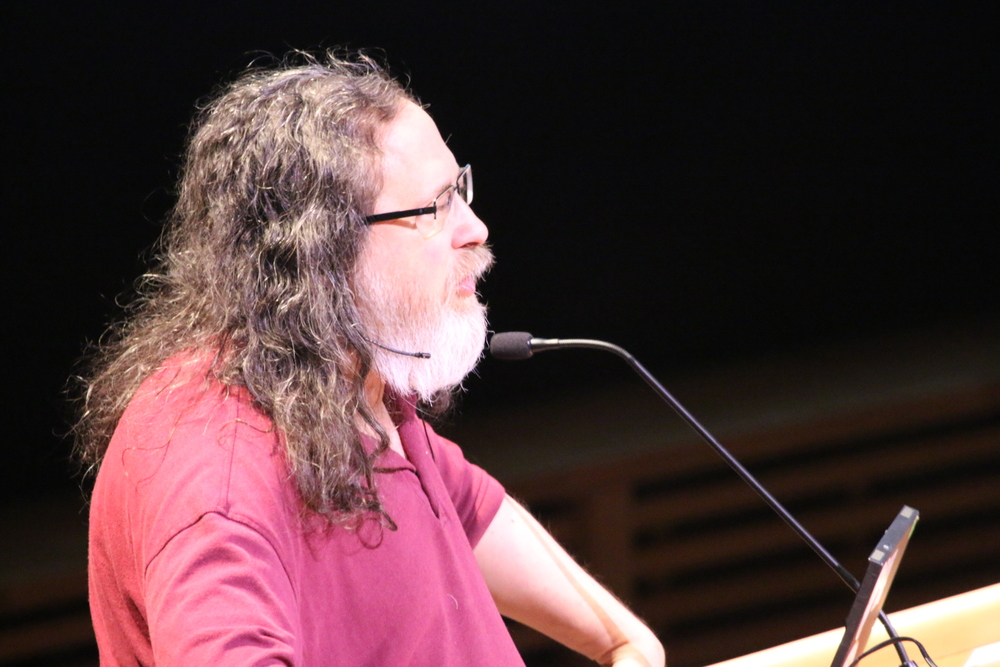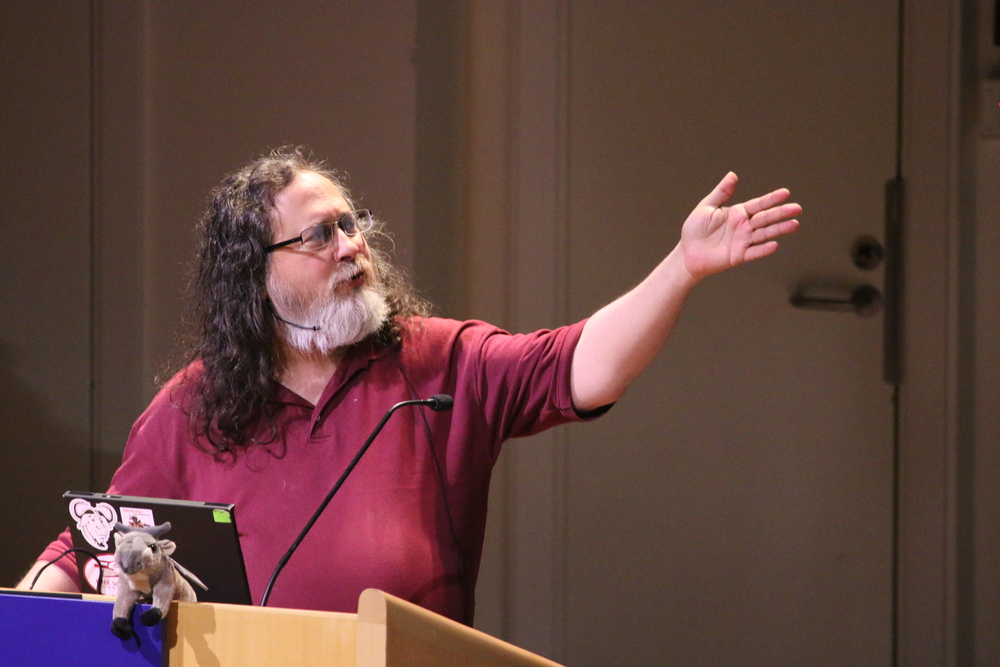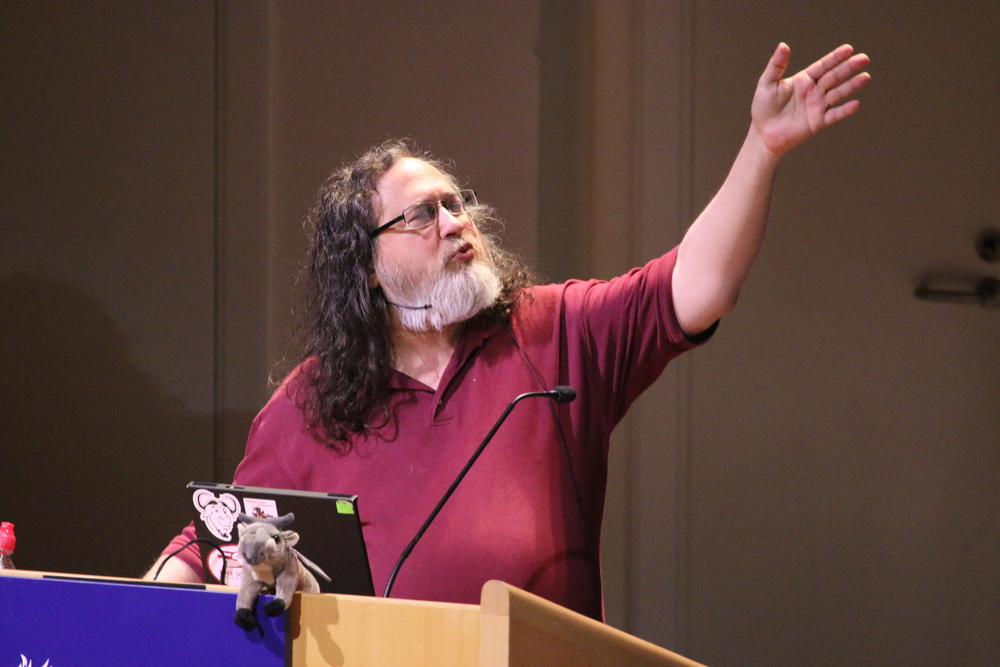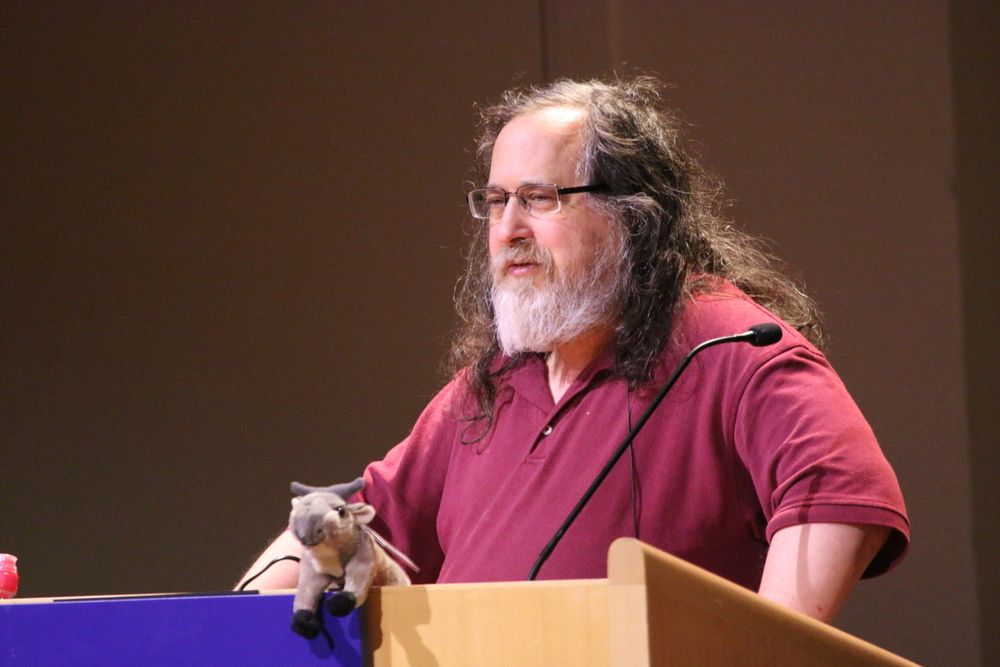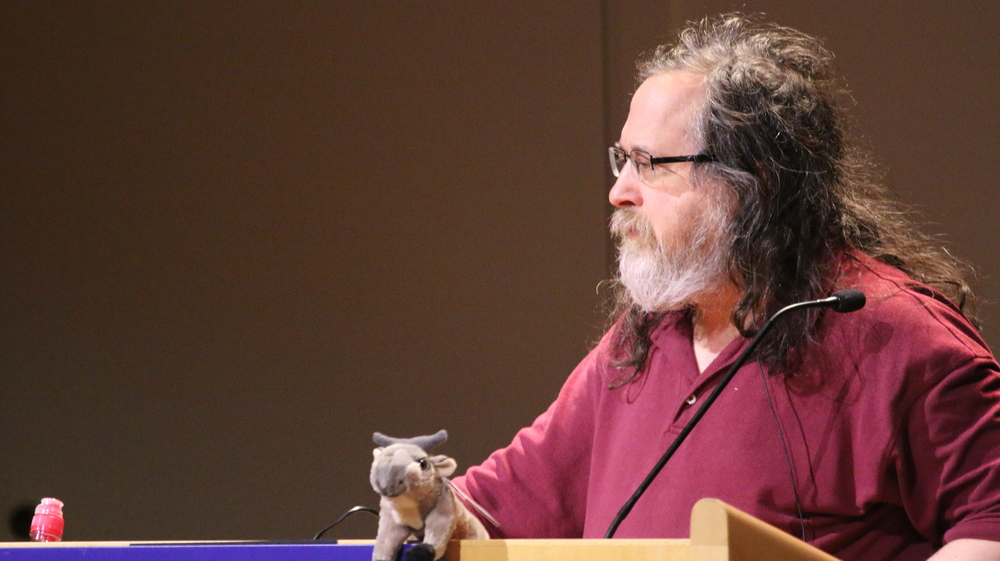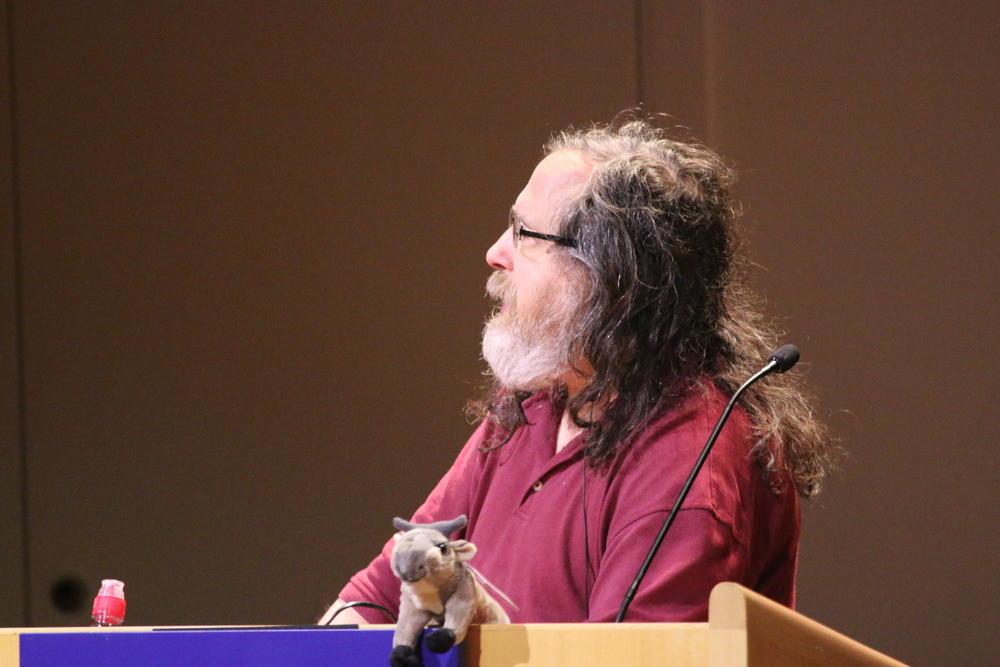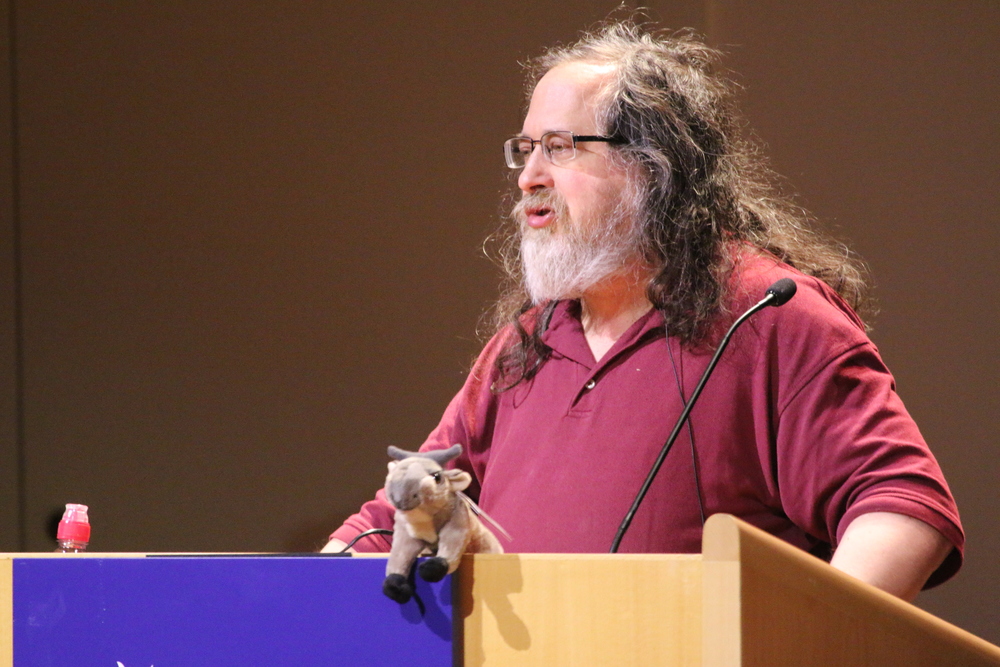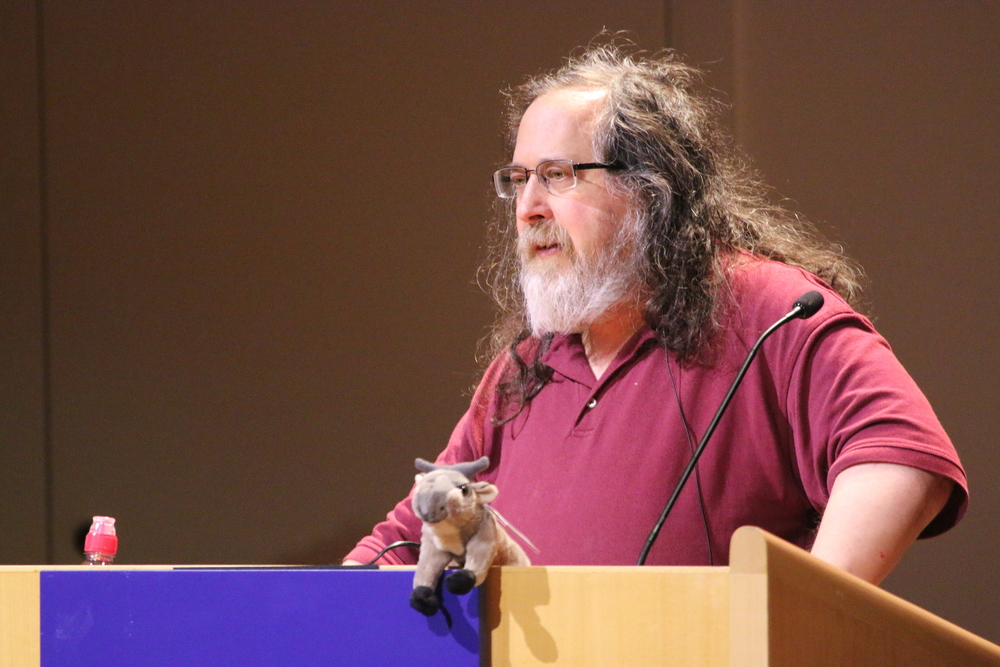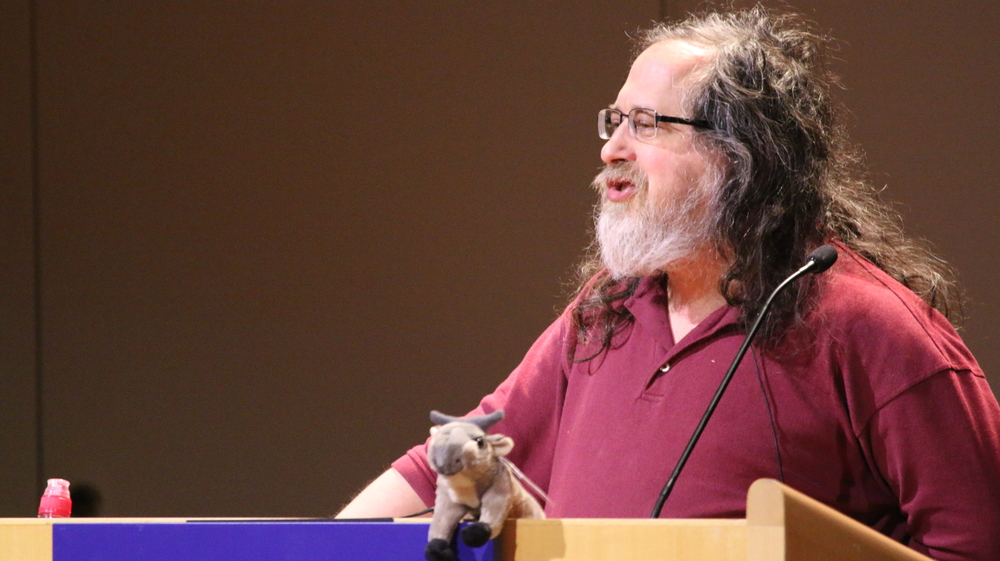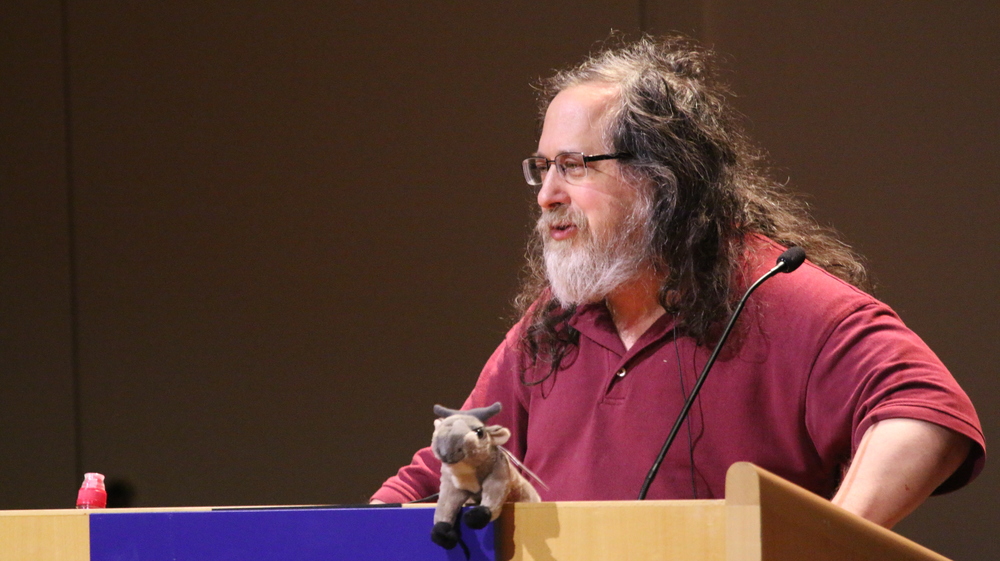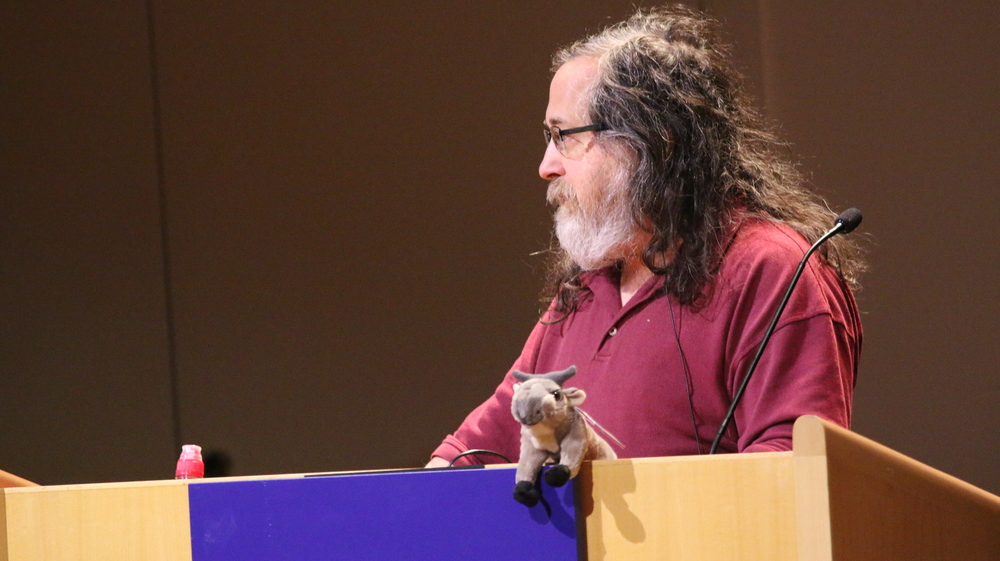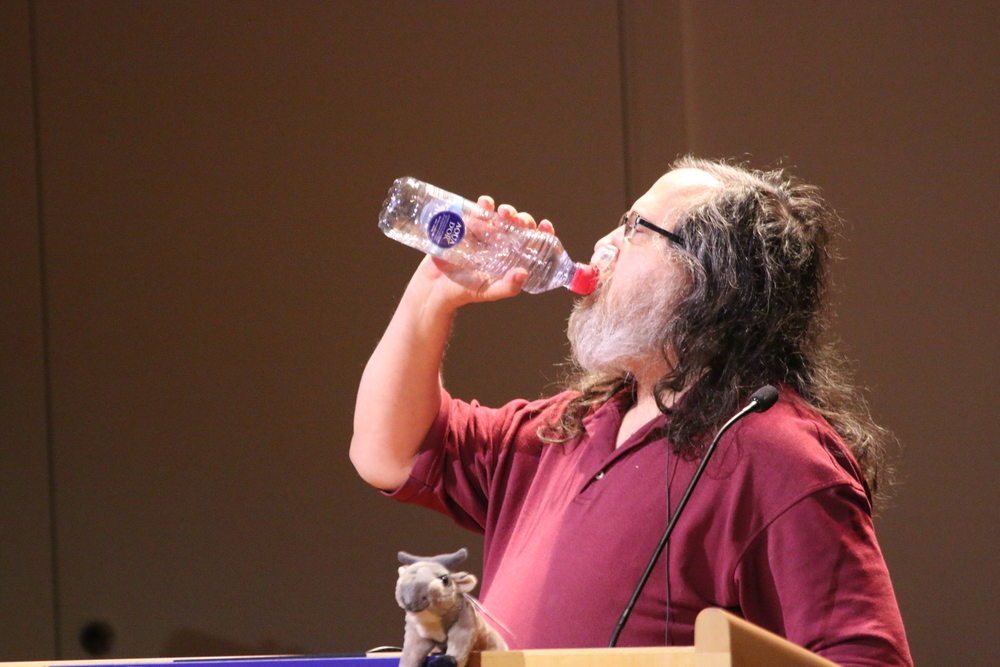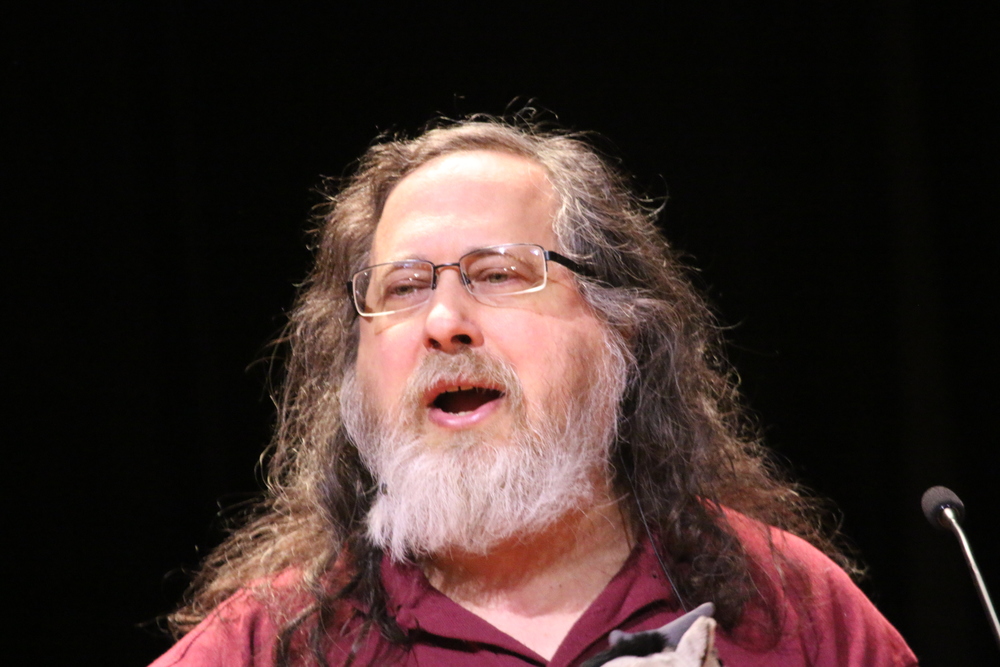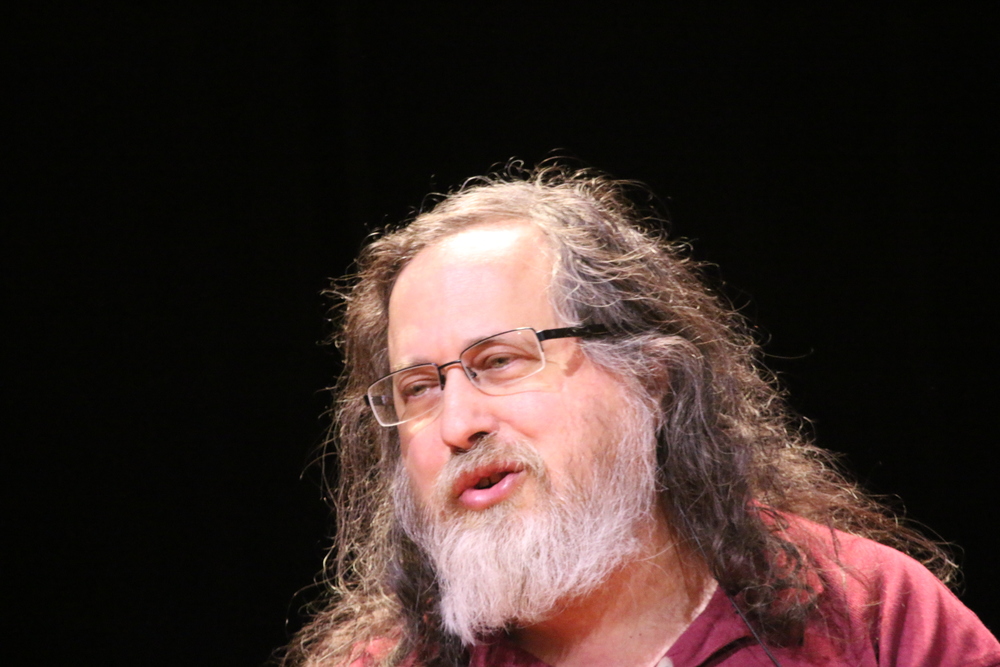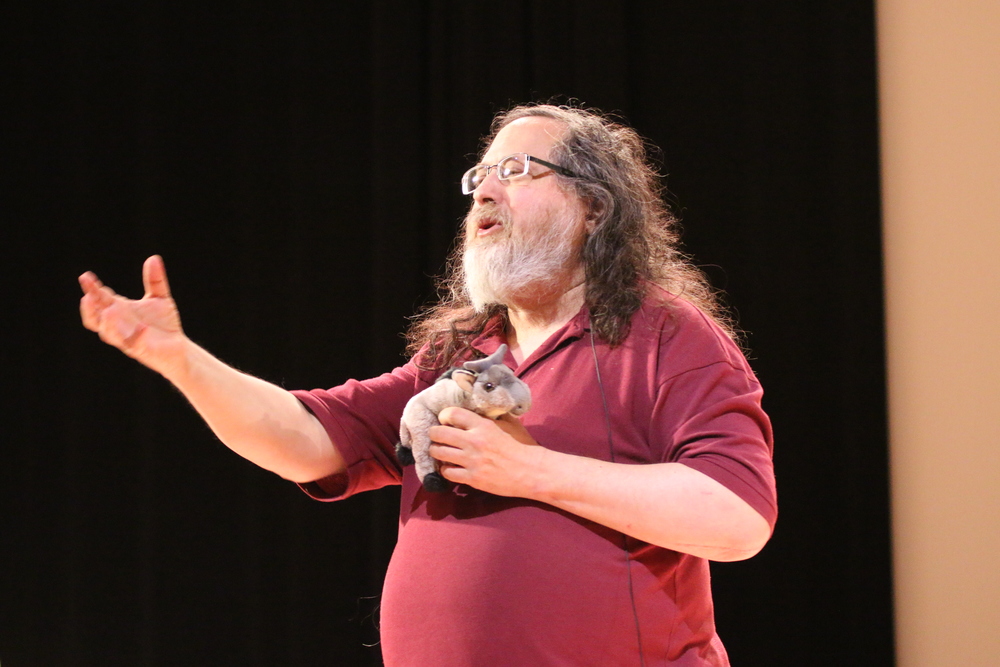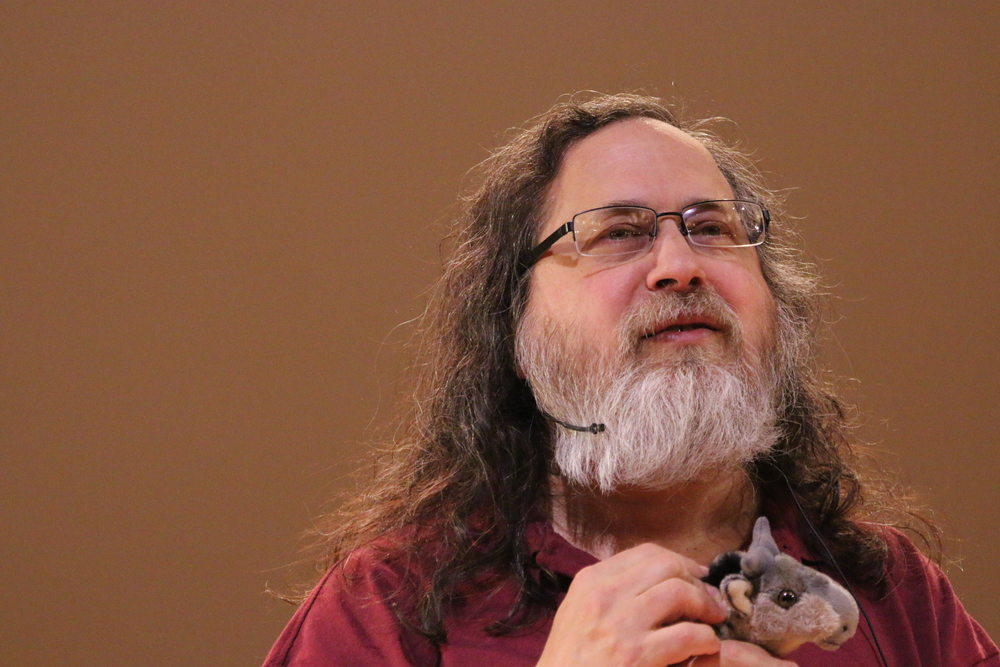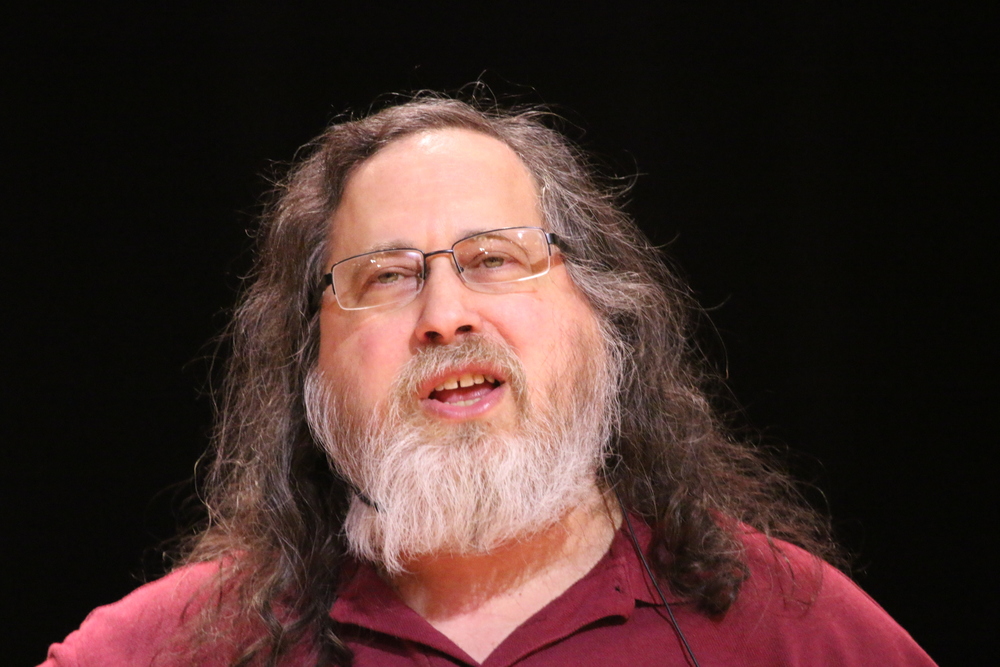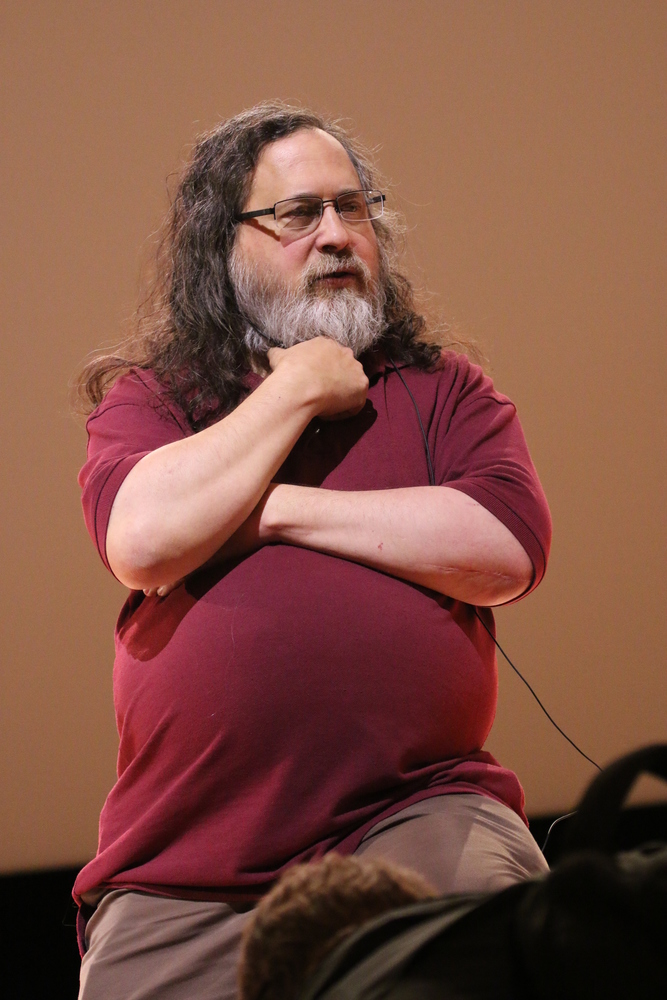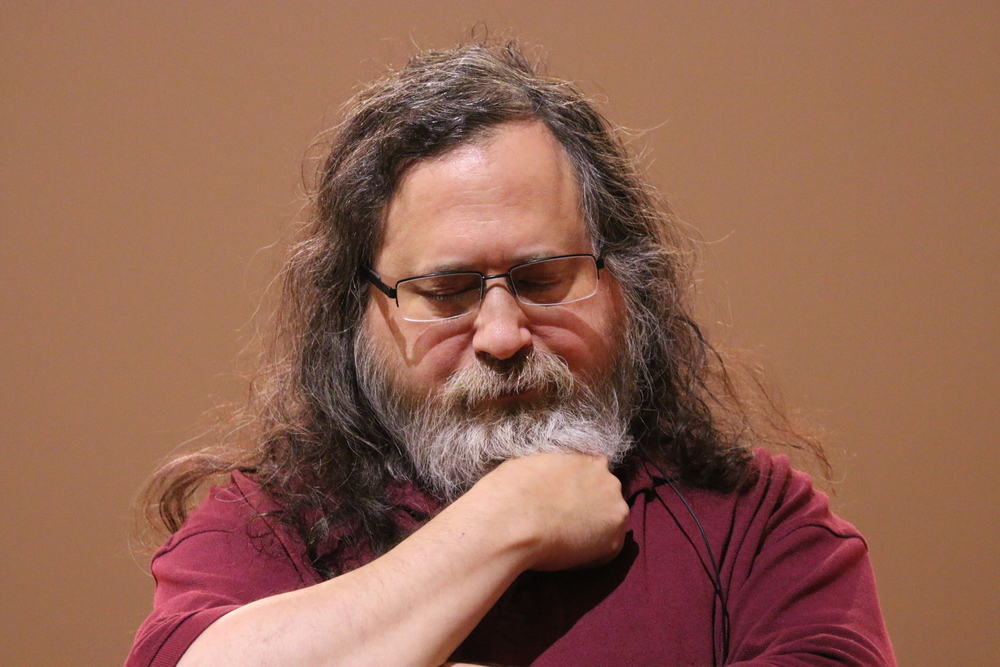Confused by license compatibility? A new article by Richard Stallman may help
mardi 9 février 2016 à 19:00Richard Stallman has published a a new guide on gnu.org titled License compatibility and relicensing. Gnu.org is home to a whole host of resources on free software licensing, including frequently asked questions about GNU licenses and our list of free software licenses. Our license list contains information on which licenses are compatible with the GNU General Public License as well as a brief description of what it means to be compatible. This latest article by Stallman provides a more in–depth explanation of what compatibility means and the different ways in which it is achieved.
As Stallman states, "In general we say that several licenses are compatible if there is a way to merge code under those various licenses while complying with all of them." Even where two licenses are crafted in a such a way that they cannot naturally be combined, however, explicit relicensing provisions can enable code combinations that otherwise wouldn't be permitted. The guide covers all of this and more in depth and clarity.
Resources like this guide are made possible by donations from our community and help from our volunteers. Here is what you can do to help make sure everyone has quality tools for understanding and using free licenses:
- Volunteer on the licensing team or as a GNU Webmaster. There are many other ways to volunteer as well.
- Help fund our work by making donation to the FSF or join as an FSF member.